Chain Store Guide is excited to introduce CSG CONNECTed. This educational resource, released monthly, is used to empower and guide our customers to get the most out of their online leads portals.
Using the Recent Searches Feature
Log into your account and try our NEW Recent Searches feature. Use this tool to see the criteria for your most recent searches and put an end to trying to remember what filters you used with your last query. To get started, click on Saved Searches on the top menu of your CSG CONNECT product and you will be able to access the last 3 searches, view the criteria, save, and delete to see even more on the list.
Click on “Saved Searches”
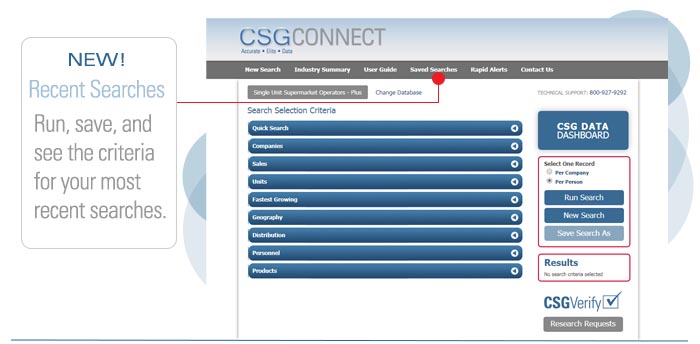
View a List of Your Top 3 Previous Searches

Save or Delete Your Most Recent Searches



October 17, 2025
If you’ve got a great product but can’t seem to get it into retail stores, you’re not alone. Thousands of…
October 10, 2025
The most successful B2B companies today aren’t putting all their eggs in one basket. They’re building a connected system that…
February 2, 2021
CSG CONNECTed is an educational resource designed to empower and guide our customers to get the most out of their…