CSG CONNECTed is an educational resource designed to empower and guide our customers to get the most out of their online leads portals whether you are in the office, attending trade shows, networking events, conferences, or on the go.
Log into your account on your desktop, smart phone or tablet to access your database to find recently updated companies.
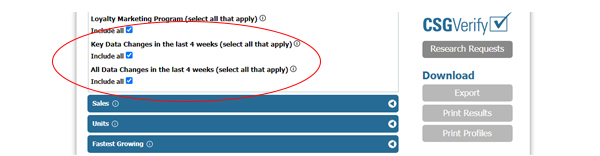
Select the “Companies” option, then scroll to the bottom and deselect the “include all” under “Data Changes in the last four weeks.”
There are nine options to choose from, or you can select the “All Data Changes in the Last four weeks” option. After making your selection(s), click the “Run Search” button.
To ensure you have the most updated information, sync your contact database every month to discover new opportunities and increase your productivity.
Check out the other tutorials in our CSG CONNECTed archive

October 17, 2025
If you’ve got a great product but can’t seem to get it into retail stores, you’re not alone. Thousands of…
October 10, 2025
The most successful B2B companies today aren’t putting all their eggs in one basket. They’re building a connected system that…
February 2, 2021
CSG CONNECTed is an educational resource designed to empower and guide our customers to get the most out of their…